
/
All Behaviours > Checks websites for signs of deception
Checks websites for signs of deception
Websites can be malicious. Checking for malicious characteristics, such as irregularities in the URL, decreases the risk of interacting with a malicious site. The padlock visible in the browser's address bar does not indicate a website is safe. It indicates that the data on the page is encrypted. However, data can still be viewed by those who own the website. If a website is owned or operated by a criminal, it’s unsafe whether it displays a padlock or not.
Why is it important?
Padlocks only indicate that communication to the website is encrypted. Websites controlled by criminals can be harmful whether they have a padlock or not.
Checking for other characteristics which indicates if a website is secure can help prevent data breaches.
Priority Tier
Behaviours in SebDB are ranked by their impact on risk. Tier 1 behaviours have the biggest impact, Tier 4 behaviours the least.
Risk Mitigated
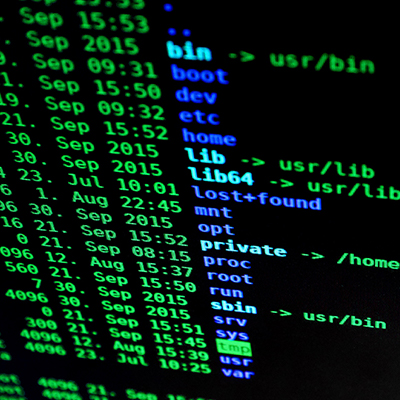
Malware Infection
Malware infections occur when malicious software makes its way on to a device or network.
Further reading
https://www.which.co.uk/news/2018/04/does-the-green-padlock-mean-a-website-is-safe/ https://www.ic3.gov/media/2019/190610.aspx https://docs.apwg.org/reports/apwg_trends_report_q3_2019.pdf http://citeseerx.ist.psu.edu/viewdoc/download?doi=10.1.1.59.9431&rep=rep1&type=pdf