
/
All Behaviours > Closing pop-ups with [alt]+[F4] (Windows) or [cmd]+[w] (Mac)
Closing pop-ups with [alt]+[F4] (Windows) or [cmd]+[w] (Mac)
Some malicious pop-up windows display “x” symbols within the window. This is to trick people into clicking the pop-up's body. Using [alt]+[F4] (on a Windows computer) or [cmd]+[w] (on an Apple computer) to close the window avoids any interaction with the pop-up. This can prevent the accidental installation of malware.
Why is it important?
Interacting with malicious pop-ups can be risky. Closing pop-ups using a "close window" shortcut avoids any accidental incidents.
Priority Tier
Behaviours in SebDB are ranked by their impact on risk. Tier 1 behaviours have the biggest impact, Tier 4 behaviours the least.
Risk Mitigated
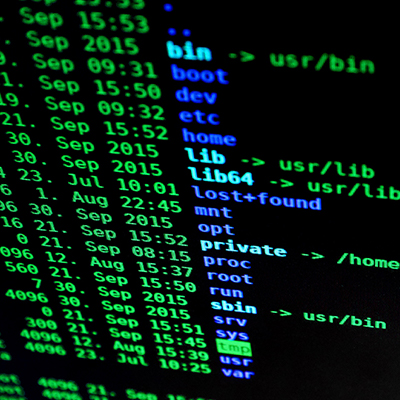
Malware Infection
Malware infections occur when malicious software makes its way on to a device or network.
Further reading
https://security.web.cern.ch/security/recommendations/en/how_to_secure_your_pc.shtml https://riverreporter.com/stories/keep-calm-and-use-alt-f4,19130 https://info.focustsi.com/it-services-boston/cyber-security/5-things-to-know-about-cybersecurity-for-business